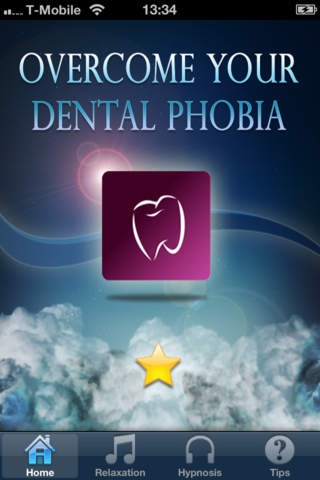Dental Phobia 1.01
Continue to app
Paid Version
Publisher Description
Do you have a dental problem or pain from tooth decay but are so afraid of going to the dentist that you just can t bring yourself to go and get treatment? If your fear is preventing you from getting the dental treatment you need to free you from tooth pain and give you back a wonderful, healthy, confident smile then download this app today. Just imagine how wonderful it would be to feel so relaxed and free from your fear dental treatment that you were able to go and get the treatment you need and be free from pain and worry. Our Fear of Dental treatment App has been created following many years of helping clients to overcome their fear of the dentist at our professional hypnotherapy Clinic. Our App features: A powerful and effective hypnosis session in a choice of male or female voice which will help you to re-programme your mind and make you feel more relaxed and in control. Specially composed background music to aid your complete relaxation, both before and during any dental work. 20 top tips to support overcoming dental phobia and fear of dental treatment or dentists, the can be used in conjunction with the hypnosis audio.
Requires iOS 5.0 or later. Compatible with iPhone, iPad, and iPod touch.
About Dental Phobia
Dental Phobia is a paid app for iOS published in the Food & Drink list of apps, part of Home & Hobby.
The company that develops Dental Phobia is JAMES HOLMES. The latest version released by its developer is 1.01.
To install Dental Phobia on your iOS device, just click the green Continue To App button above to start the installation process. The app is listed on our website since 2011-11-21 and was downloaded 1 times. We have already checked if the download link is safe, however for your own protection we recommend that you scan the downloaded app with your antivirus. Your antivirus may detect the Dental Phobia as malware if the download link is broken.
How to install Dental Phobia on your iOS device:
- Click on the Continue To App button on our website. This will redirect you to the App Store.
- Once the Dental Phobia is shown in the iTunes listing of your iOS device, you can start its download and installation. Tap on the GET button to the right of the app to start downloading it.
- If you are not logged-in the iOS appstore app, you'll be prompted for your your Apple ID and/or password.
- After Dental Phobia is downloaded, you'll see an INSTALL button to the right. Tap on it to start the actual installation of the iOS app.
- Once installation is finished you can tap on the OPEN button to start it. Its icon will also be added to your device home screen.